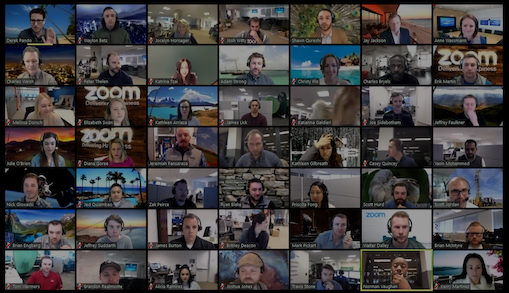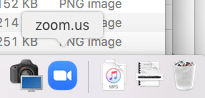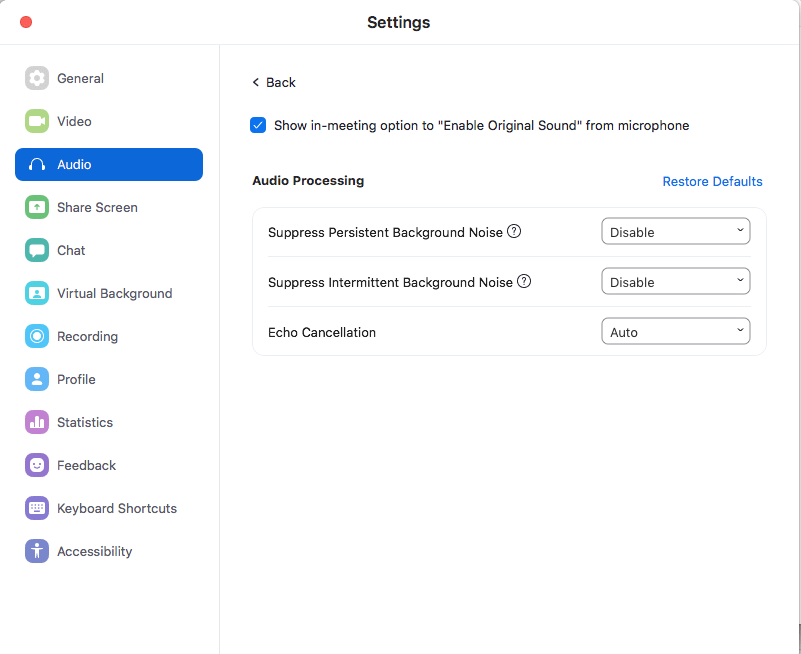How To DJ On Zoom Quickly and Easily.

How To DJ On Zoom
If you want to learn how to DJ directly on Zoom, below is a quick step-by-step guide. Knowing that music is the universal language, there are many tricks and tweaks to make your virtual party stand out above all else. However, this guide will serve as a quick-start checklist to get you up and running your first Zoom DJ sound check.
-
Connect MIDI Controller
Pioneer DDJ SR2 Midi Controller Plug your midi controller into your USB port.
Some of the best DJs use turntables. However, for the sake of this article, we are using midi controllers. My go to for zoom DJ parties is the Pioneer DDJ-SR2. You can see me using it here.
-
Activate DJ Software.
Serato DJ Pro via Mac OS Start up your DJ program prior to activating Zoom.
You could use Virtual DJ or Traktor, but in my opinion Serato is king. Debate me on my instagram :-p
-
Activate Zoom.
Zoom via Mac OS Start up Zoom desktop application after fully loading up your DJ software.
Make sure you have the most recent version of Zoom. In addition to security updates, they’re also making adjustments to benefit those learning how to DJ on Zoom.
-
Set Output Settings in Zoom
Zoom Output Settings In Zoom, set microphone to your midi controller.
There are many ways to capture audio within Zoom. How your audience will hear your DJ set in zoom depends on this setting. Your default setting is most likely your computer mic. Because your system will detect your midi controller if it has a record out function, it should appear here. Set this as your microphone.
-
Enable option to preserve original sound.
Zoom Audio Advanced Settings In the Zoom app, go to Settings/Audio/Advanced and enable original sound, as well as disable both “Suppress” options.
Above all, having clear sound is key. Backdrops, camera angles, and swag is a close second, but your DJ set means nothing if the sound is not at its optimum. The Zoom “of olden days” may have settings set to protect your call from echo and high transients. Even if you know how to DJ, your Zoom call won’t sound like it on the other end if your set is overly compressed and flat. Make sure that you have enabled the option to preserve original sound within Zoom. You can find that under your Meeting settings within the advanced section. More details here.
Result

That pretty much sums up the quick and easy start to becoming a DJ in zoom, but how to actually DJ is a topic for another blog. Before you go live with your friends, family, or even clients, make sure you do a sound check.
How to sound check your DJ set in Zoom
Again, and I can’t stress this enough, before you stream live to your audience, you want to make sure the end-user will hear not only clear sound, but sound in general. Take a look at the image below. Can you tell why the young lady won’t be heard by her friends and clients on the Zoom call?

If you answered “her DJ cables go nowhere”, Im sorry, but the answer we were looking for was “there’s no laptop running Zoom”.
If having a laptop (or mobile device using a streaming interface like I-rig Stream) is how to DJ in Zoom. Then having a second laptop or mobile device is how you will run sound check.
The easiest way to do this is:
- Create and begin a Zoom call.
- Note the call’s login (and password info, if applicable).
- Login to the same call using a second laptop. Likewise, a mobile device works as a secondary device.
- Connect your secondary device to wired headphones or airpods. This will prevent feedback. Furthermore, it will let you listen to how the stereo aspects of your DJ set sound in Zoom.
- Play a song from your DJ source. In addition, speak into your microphone. Make sure everything is peachy.
- Finally, go out there and get a few socially distant fans off of their couches!
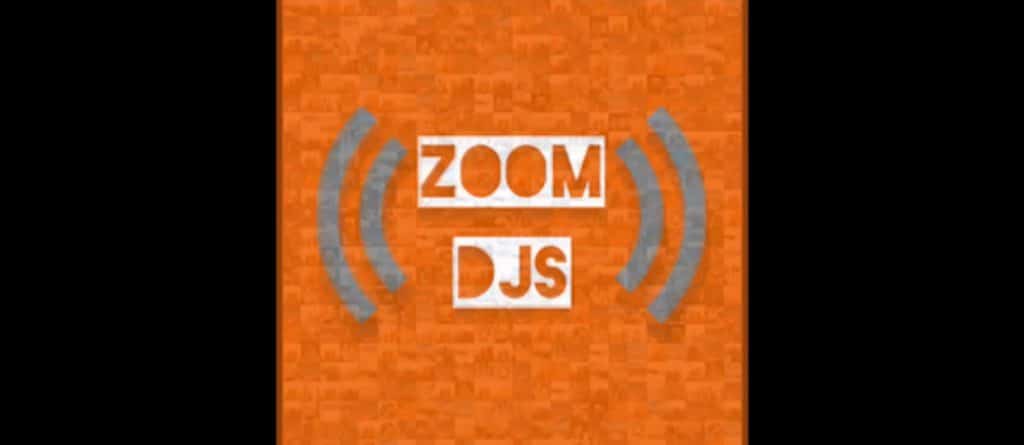
Courtesy of ZoomDJs.com