How DJs Use Commercial Music Streaming Services
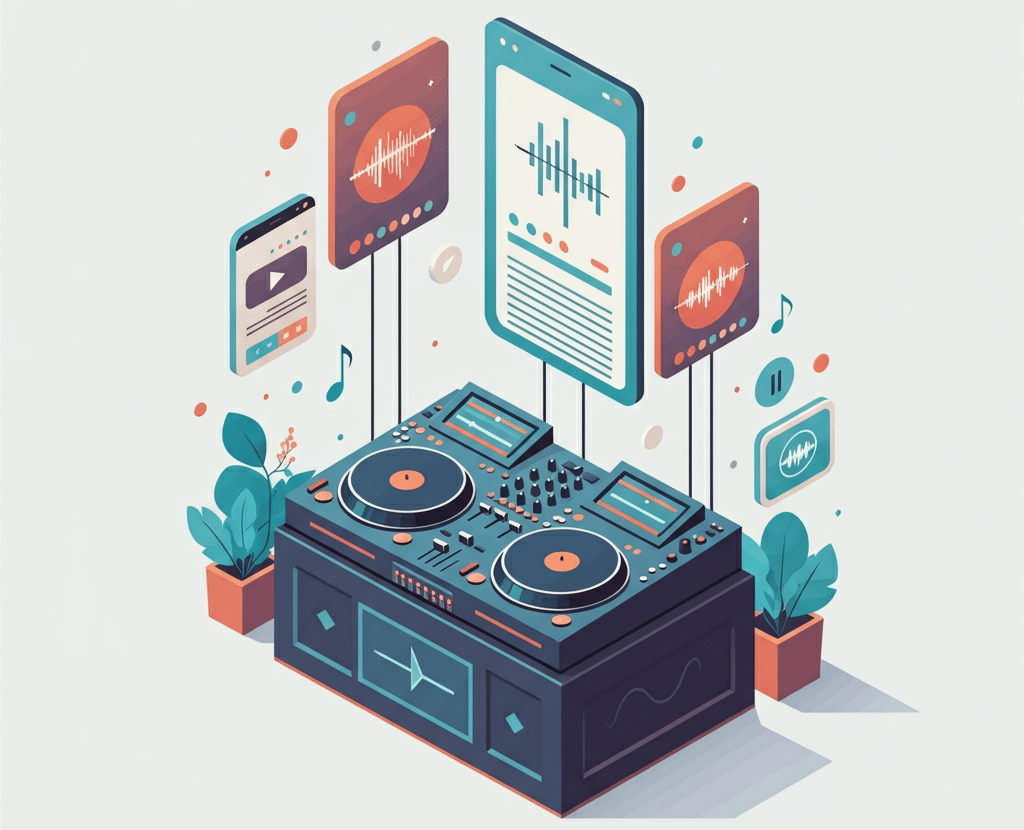
Music streaming has changed home listening and is transforming the DJ booth. For working DJs—mobile to club—dedicated platforms offer benefits beyond a big library. They reshape how you prep for gigs, discover music, and manage your collection.
This guide covers setup, playlists, audio quality, offline options, and how DJs use Beatport Streaming, Beatsource, TIDAL, and SoundCloud. To bring this expertise to your next corporate event, book the top DJ Will Gill today and give your guests a seamless experience. He has more than 2,000 five-star reviews—a testament to his extraordinary skills.
Watch the clip below to see Will Gill performing at events.
Getting Started: Integrating Streaming into Your DJ Setup
Integrating a streaming service into your DJ software is surprisingly simple. Most modern platforms—Serato DJ Pro, rekordbox, Engine DJ, Traktor Pro, and VirtualDJ—connect directly to commercial streaming services.
Subscribe to a compatible service. Open your DJ software’s preferences and go to the Library or Streaming section to log in. After you connect, a new icon or folder for that service appears in your library. Then search the catalog, load tracks to your decks, and mix them like local files.
The Power of the Cloud: Discovery and Playlist Management
One of the biggest benefits of using a streaming service is instant access to millions of tracks. This is a game-changer for discovery. Skip hours of searching and short previews—browse curated playlists, check charts, and test full tracks in your DJ software right away.
Building and Syncing Playlists
Creating, editing, and syncing playlists across your devices and DJ software is key to an organized workflow. Build a wedding crate on your phone, refine it on your laptop, and have it ready in your DJ software at the venue.
With everything organized in one place, you won’t need to transfer files or risk leaving a crucial track on another drive. Your playlists are always up to date across all your linked devices.
The Offline Locker: Your Safety Net for Gigs
What about playing at a venue with bad Wi-Fi? This is where the “offline locker” feature comes in. Most DJ-focused streaming plans allow you to store a certain number of tracks directly on your computer’s hard drive.
It lets you download entire playlists or crates to your laptop, so you can perform without a live internet connection. Before a gig, you simply cache the playlists you need. Your DJ software will have the tracks ready, so you can play confidently even if the internet is spotty.
Technical and Legal Considerations
When you perform for a paying audience, technical quality and legal compliance are non-negotiable. Streaming services built for DJs address both of these concerns.
Audio Quality Matters
Your reputation depends on great sound. Choose services with high-fidelity audio options, like 320 kbps MP3 or lossless formats such as FLAC and ALAC. While a lower bitrate might sound fine on laptop speakers, the difference is obvious on a professional sound system. High-quality streams ensure your music sounds crisp, clear, and powerful.
Public Performance Licensing
Are you allowed to play streamed music at a public gig? With the right service, yes. DJ-focused commercial streaming services include public performance licensing, keeping you and the venue legally covered. Always confirm the service has the right license for your gigs—mobile, bar, or other events.
Streaming vs. Buying: A Hybrid Approach
Even with access to millions of songs, most DJs don’t rely on streaming exclusively. A hybrid model is often the most practical approach. Many DJs stream for discovery but still buy must‑have tracks and edits from record pools or stores like Beatport and Bandcamp.
Why buy tracks?
- Ownership: You own the file forever, regardless of your subscription status.
- Reliability: It’s your local file, free from any potential streaming-related hiccups.
- Specialty Edits: Many essential DJ edits, bootlegs, and mashups are only available for purchase.
- Supporting Artists: Buying music—especially on Bandcamp—often sends more money directly to the artist. This ethical consideration is important to many in the DJ community.
Streaming is perfect for handling requests, exploring new genres, or filling gaps in your library. Purchased files are your core, go-to collection of proven tracks.
Final Tips for a Flawless Workflow
- Organize Your Streaming Library: Just because you have access to everything doesn’t mean you should be disorganized. Use folders and playlists within your DJ software to keep your streamed tracks as tidy as your local files.
- Test Your Connection: If you plan to stream live, always test the venue’s internet speed and stability before the event starts.
- Have a Backup: Redundancy is professional. Always have a backup plan. Keep a small USB with essentials or a phone with a pre-downloaded playlist in case of a major failure.
Streaming services offer DJs incredible flexibility and power. Learn the workflow, spend less time on files, and more time playing great music.
Your Quick-Start Checklist
Ready to get started? Follow these simple steps.
- Choose and Subscribe: Select a DJ-friendly streaming service (e.g., Beatport Streaming, Beatsource).
- Connect to Software: Log in to the service through your DJ software’s settings.
- Build Playlists: Create and organize playlists for different events or moods.
- Use the Offline Locker: Download your essential crates for offline access before every gig.
- Check Audio Quality: Set your streaming quality to the highest available setting (320 kbps or lossless).